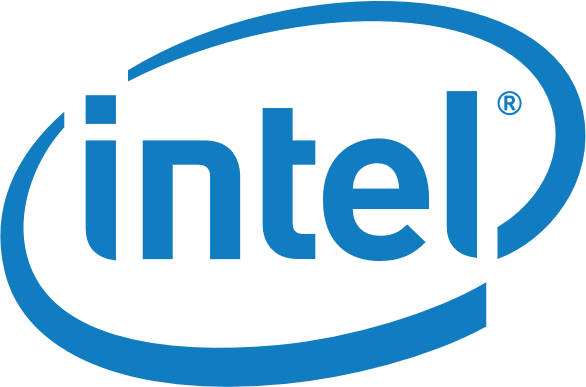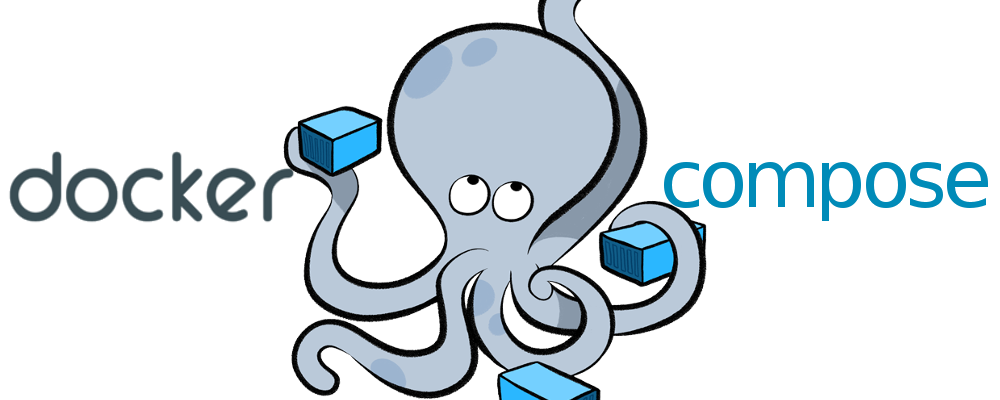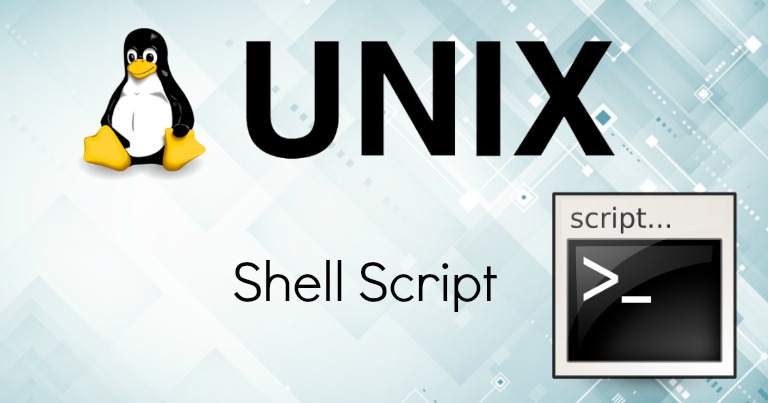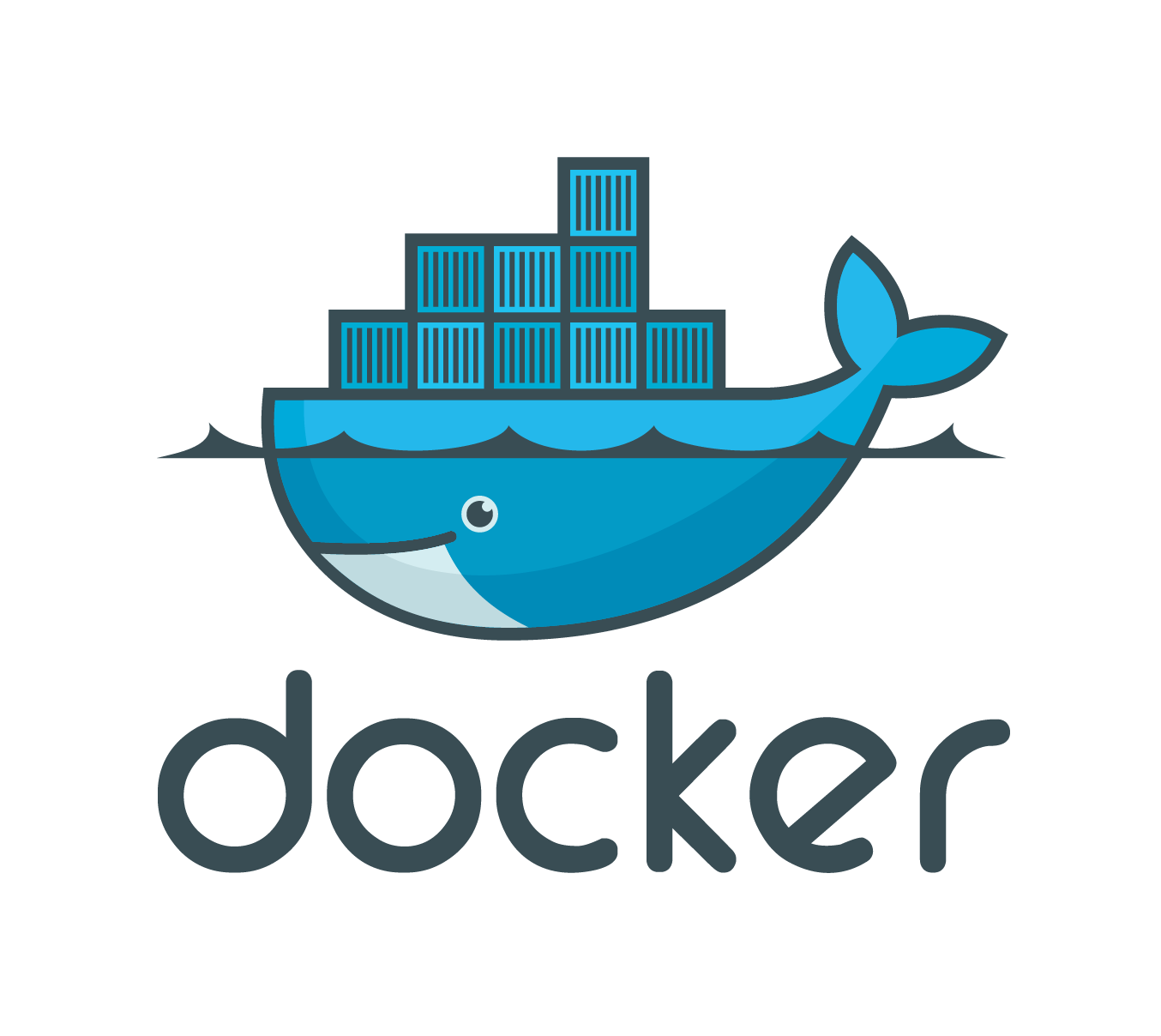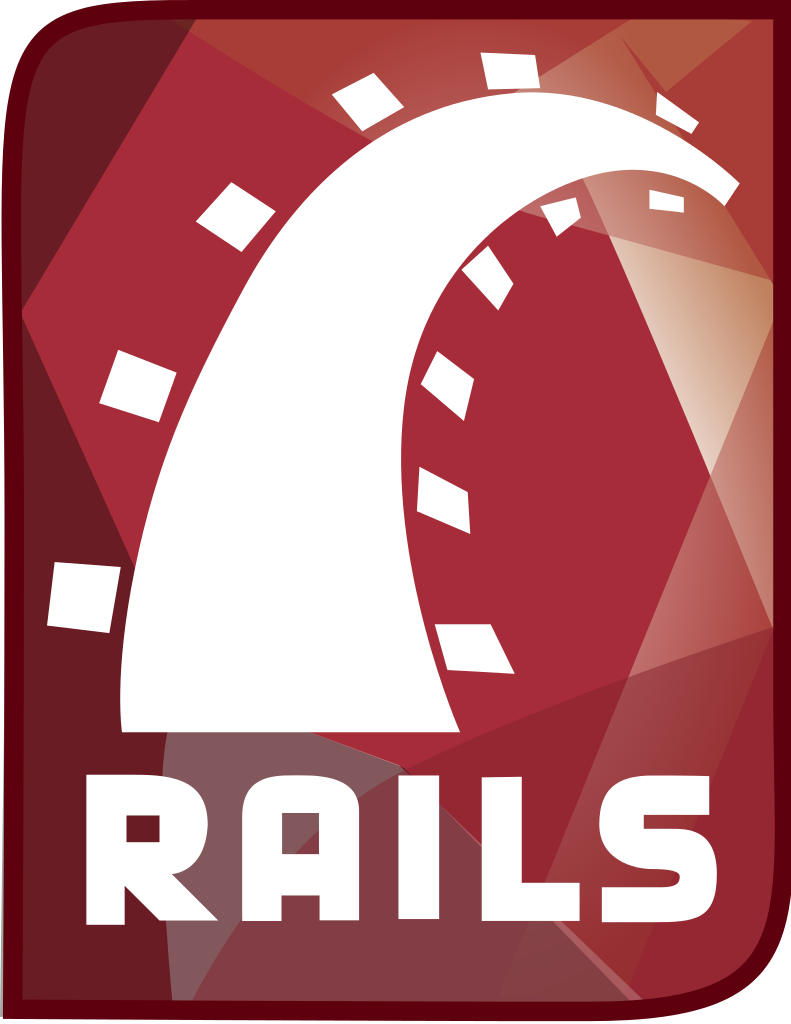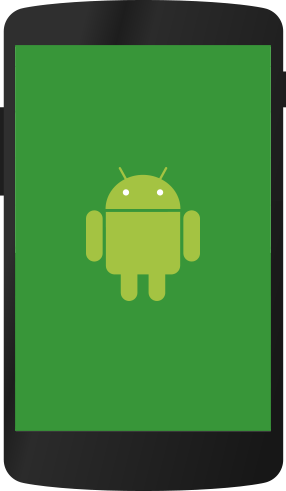Hello
About me
I work for Intel as a Software Architect. I am really fortunate to work along with some of the
greatest minds in Artificial Intelligence at Intel Saffron. Being part of a small workforce, I get
to work on a lot of projects.
I graduated in December 2017 with a Masters in Computer Science from North Carolina State
University.
I have a Bachelor of Technology degree in Jamia Millia University, New Delhi, India.
I did my schooling from Bal Bharati Public School, India
My interests mostly include Cloud Software Engineering, Automation and Configuration Management of
Infrastructure, Java Programming, Android application development and Continuous Integration tools
and all sorts of R&D in computers.
My hobbies include listening to music, playing soccer, cricket, swimming etc. I was also the captain
of the soccer team in my undergrad.
Objective
I like to work on challenging opportunities in DevOps and Cloud technologies where my advanced skills, education, extensive training, and experience can be fully utilized